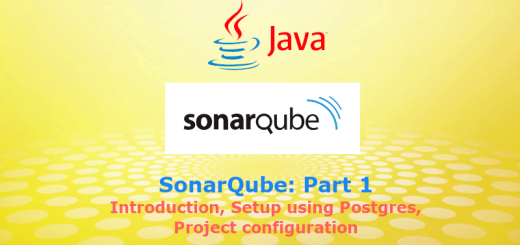“12 Must-Know Open Source Tools to Elevate Your Development Game”
12 Open Source Tools Every Developer Should Know
In an era where rapid development cycles and innovative technologies reign supreme, open source tools have become indispensable for software engineers. They not only foster collaboration but also empower developers to customize solutions to fit specific needs. With a plethora of options available, it can be challenging to identify the tools that genuinely enhance productivity and facilitate efficient workflows. This blog post aims to spotlight twelve open source tools that every experienced developer should incorporate into their toolkit.
From version control to continuous integration, these tools are designed to streamline processes, improve code quality, and enhance collaboration among teams. Whether you are working on personal projects or in large-scale enterprise environments, mastering these tools can significantly elevate your development game.
1. Git
No discussion of development tools is complete without mentioning Git. As a distributed version control system, Git enables developers to track changes in their codebase efficiently. Its branching and merging capabilities allow for parallel development, making collaboration seamless.
git checkout -b new-featurePros: Excellent for collaboration, supports multiple workflows. Cons: Steep learning curve for beginners.
2. Docker
Docker is a powerful platform for developing, shipping, and running applications in containers. This tool ensures that your application runs consistently across different environments, thus eliminating the “it works on my machine” problem.
docker run -d -p 80:80 my-appPros: Simplifies deployment, enhances scalability. Cons: Can add complexity to the development environment.
3. Jenkins
Jenkins is an open-source automation server that facilitates continuous integration and continuous delivery (CI/CD). It allows developers to automate various stages of the software development lifecycle, thus improving software quality and delivery speed.
pipeline { agent any stages { stage('Build') { steps { sh 'make' } } } }Pros: Highly customizable with plugins, strong community support. Cons: Maintenance can be cumbersome.
4. Kubernetes
Kubernetes is an orchestration tool that automates the deployment, scaling, and management of containerized applications. It is essential for managing microservices architectures and ensuring high availability.
apiVersion: apps/v1 kind: Deployment metadata: name: my-app spec: replicas: 3 template: spec: containers: - name: my-app image: my-app:latestPros: Handles complex deployments with ease, robust scaling. Cons: Initial learning curve can be steep.
5. Prometheus
Prometheus is a monitoring system and time-series database that provides powerful querying capabilities. It is particularly useful for monitoring applications and infrastructure performance.
up{job="node"}Pros: Excellent at metrics collection and querying. Cons: Requires setup of exporters for complete monitoring.
6. Terraform
Terraform is an infrastructure as code tool that allows you to define and manage infrastructure using configuration files. This leads to more predictable and reproducible infrastructure deployments.
resource "aws_instance" "example" { ami = "ami-0c55b159cbfafe1f0" instance_type = "t2.micro" }Pros: Platform agnostic, supports multiple providers. Cons: Changes may require careful planning.
7. Ansible
Ansible is a configuration management tool that simplifies the process of automating application deployment and configuration. Its agentless architecture makes it easy to get started.
- hosts: all tasks: - name: install nginx yum: name: nginx state: presentPros: Simple syntax, no agents required. Cons: May not scale well for very large infrastructures.
8. Visual Studio Code
Visual Studio Code is a powerful code editor that supports a multitude of programming languages and extensions. Its built-in Git support and debugging features make it a favorite among developers.
Pros: Highly extensible, excellent community support. Cons: Can be resource-intensive on older machines.
9. Postman
Postman is an API development tool that simplifies the process of designing, testing, and documenting APIs. Its user-friendly interface makes it easy to send requests and analyze responses.
Pros: Intuitive UI, excellent for collaboration. Cons: Limited functionality in the free version.
10. Grafana
Grafana is an open-source analytics and monitoring solution that integrates with various data sources. It is used for visualizing metrics and logs, providing insights into application performance.
Pros: Highly customizable dashboards, wide range of data source integrations. Cons: Can be complex to set up initially.
11. Jupyter Notebook
Jupyter Notebook is an open-source web application that allows for the creation and sharing of documents containing live code, equations, visualizations, and narrative text. It is particularly popular in data science.
Pros: Interactive data exploration, supports multiple languages. Cons: Can be less effective for larger software projects.
12. Selenium
Selenium is a suite of tools for automating web browsers. It is particularly useful for testing web applications, allowing developers to write tests in various programming languages.
from selenium import webdriver driver = webdriver.Chrome() driver.get("http://example.com")Pros: Supports multiple programming languages, extensive community support. Cons: Can be slow for large test suites.
Conclusion
Mastering these twelve open source tools can significantly improve your software development practices and productivity. Each tool serves a unique purpose, from coding and testing to deployment and monitoring, helping developers navigate the complexities of modern software development. By leveraging these tools, you can not only enhance your skills but also contribute effectively to your team’s success.
TL;DR
- Familiarize yourself with Git, Docker, and Jenkins for version control, containerization, and CI/CD.
- Use tools like Terraform and Ansible for infrastructure management and automation.
- Explore Visual Studio Code, Postman, and Selenium for coding, API testing, and web automation.