Additional hard disk in laptop CD-Drive ( Ultrabay)
I recently did an upgrade to my Thinkpad T420 (Read the post ) . During the upgrade , I replaced my HDD for a SSD. The performance had improved drastically and I am completely happy about the upgrade.
Now the issue is that the SSD is of a lower capacity ( 120 GB ) and does not have my music and videos. They are still in my HDD. So I will need to have constant access to them. Now the question is how to make use of the currently obsolete HDD.
The Ultrabay Caddy
The first thing that came to my mind was to buy a cheap HDD casing and then use it as an external drive. But that has got some issues. These HDDs are pretty fragile. A small bump while its running could cause a crash. Also we would only get the USB 2.0 speed with an external hard disk.
That’s when I heard about an Ultrabay caddy . My Thinkpad T420 has got a CD drive with it. An Ultrabay caddy is something that would go into this bay but can house a 2.5 inch HDD. This bay is SATA II connection and hence takes the full potential of the drive speed rather than giving USB 2.0 connectivity.
I searched and found a compatible one from amazon. You can view it here. It could house a 2.5 inch HDD with SATA interface. Also its a 12.7 MM drive which is compatible with my thinkpad.
Installing the Caddy
You need to first put the HDD inside the caddy and make sure that the HDD is firm by using the screw. Make sure that you don’t over tight it. Before you put the caddy inside, you need to make sure that the face plate( bezel of the Ultrabay caddy ) is matching yours. Mine was not matching. So I removed it from the original CD drive and put on the caddy. They all follow a specific standard and hence its easily fitted.
Finally, put the caddy in place and you could see the blue light glowing. This indicate the caddy is in place and is detected.
You can login into the system and you will be able to see all the drives in your old HDD and use them as you do normally.
Why go with ultrabay ?
I will list out the reasons why you should opt for an ultrabay when you have the option to:
- It takes only a few bucks more to buy the ultrabay caddy than the external casing.
- You will get the SATA II speed rather than the USB 2.0 speed.
- No need to carry the hard disk as an additional accessory.
- CD drive is any way obsolete, you can use the room in your system for a better experience .
I would say that this gave me the best of both worlds. I have a high speed low capacity SSD holding my applications and OS. Then I have my high capacity HDD in the same system ready to be accessed as part of the system itself.
Recommended to anyone having the same setup 🙂
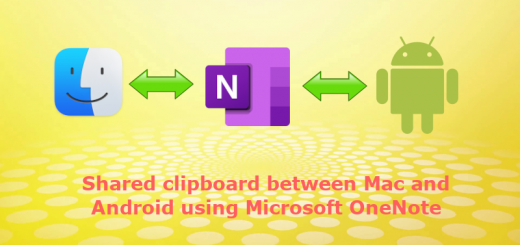

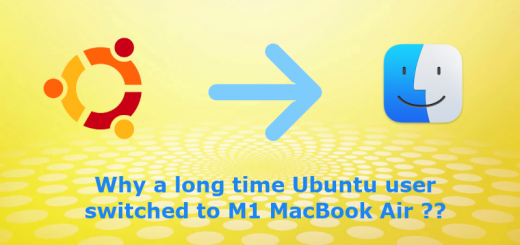



When I got my t420 a few months ago I ended up quickly putting in an ssd into the optical drive. I am so happy with it that I look forward to the drive in the main slot being replaced with an ssd as well
hey can you tell me which driver caddy will work for my laptop Lenovo G580
Link to Product
http://www.amazon.in/dp/B00KZJBZDC/ref=twister_B00X57BURM?_encoding=UTF8&psc=1